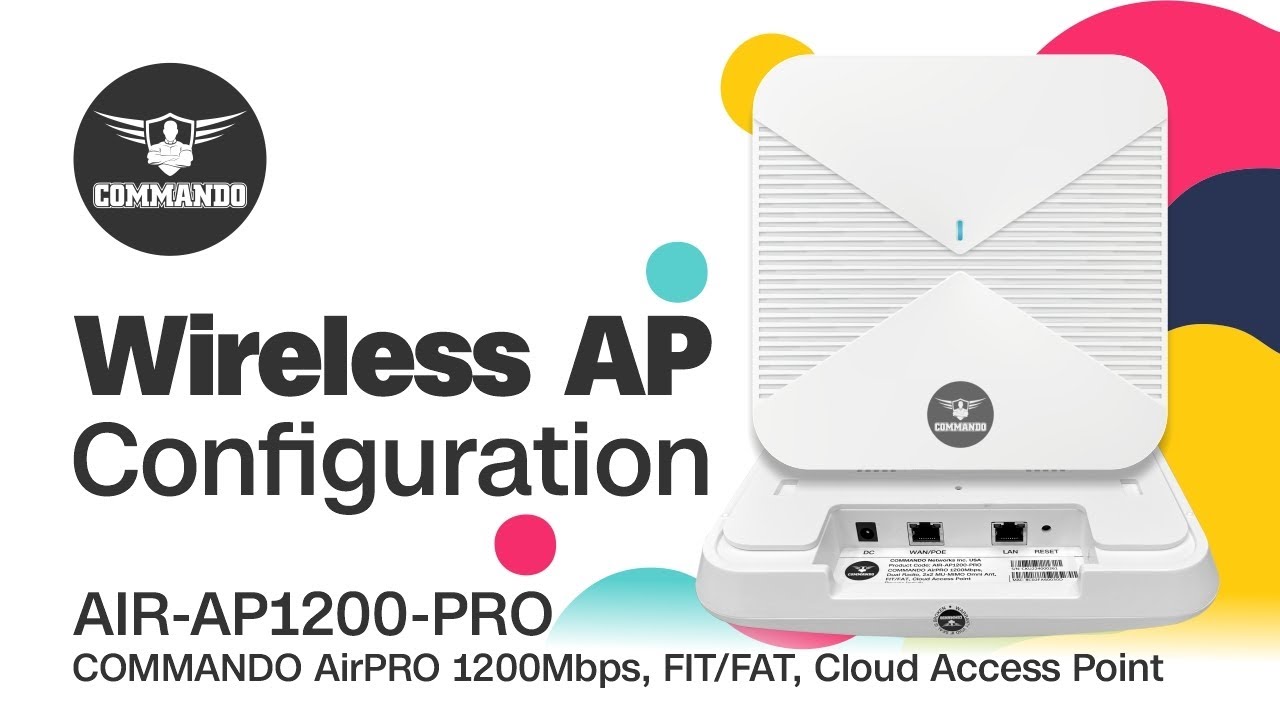COMMANDO AirPRO 1175Mbps, 802.11ax/ac/b/g/n, Wave 2.0, FIT/FAT, Wi-Fi 6, Cloud Indoor Access Point
Interface, Terminal, Protocol, Policy, System, Flow Control.
Basic Setting, Disk management, Cloud Account, Advanced Settings like ALG Set, Administration, Upgrading, Reboot.
Interfaces, DHCP, DNS, IP/MAC Group, Static Routes, VLAN,VPN Client,UPNP NAT, Port Mapping, IPv6, IGMP Agent.
Multi-WAN features Load Balancing/Protocol/Port Forward/Domain Name/Upload/Download, Smart Flow Control, IP/MAC Limiters, Protocol Library.
Wireless overview, AP Configuration, AP group, AP Firmware Upgrades, Wireless black and white list, User Information.
1. Wireless overview: Open Access Controller with ON/OFF button. The connected AP will automatically enter the AP device list and can Manage AP. Running State of AP status with Online AP, Offline AP, fast roaming, 5G first along with terminal statistics like 2.4G online, 5G online, peak online, active terminal, inactive terminal. Wireless Network Rating with traffic statistics, terminal association details with Access evaluation, Access times, Average access success rate with Network transmission quality.
2. AP Configuration: Access Point Configuration with All groupings, All Status like Online/Offline/Upgrading, All Frequency like (2.4G/2.4G+5G) and IP/MAC/Model/Remarks.
Interference Analysis with Start Searching AP, MAC, Remarks, BSSID, BSSID Remark, SSID, Signal Value, Channel along with Import or Export configuration files.
Default Configuration for 2.4G, 5G Radio with other Setting like SSID1 Name - COMMANDO01
SSID1 Security No Password, SSID1 VLAN Close, Hide SSID1 Name Open, SSID rate limit Open, Guest Mode Open (Isolate guest devices discovery and access to wired network) Channel Auto, AP Signal 80% default Channel width 20 MHz can change to 40MHz or self-adaptation, Airtime scheduling, Advanced settings like Beacon frame power
Follow AP signal strength Beacon frame interval 200 ms, RTS threshold0, Low-rate access license Allow all, Management frame rate 1Mbps.
3. AP group: AP Group Add/Delete with Group name, Number of AP, channel, Maximum belt capacity, SSID, Actions. With Add button click we can set Group name with 2.4G/5G control state information.
4. AP Firmware Upgrades: Access Point Upgrades with MAC/Model, Upgrade All, Batch Upgrade with information like MAC Address, Current Version, Latest Version, Status, AP Remarks, Actions
5. Wireless black and white list: With Add, Import, Export, Enable, Disable, Delete which also shows Mode, Terminal MAC address, SSID, AP, week, time, comment, Status, Actions
6. User Information: User Information with IP/MAC/SSID, All Frequency (2.4G/5G), All users along with weak signal users and normal users showing information like IP Address, MAC, AP Information, SSID, Signal, Connect Time, Tx, Rx, Comment, Actions.
Captive Portal, VPN Server, Authentication Account, Push Notification.
Behavior Audit with Mark MAC Address, MAC Control, Website Control, URL Control, Application Protocol Control, Secondary Routing, QQ, Blacklist/Whitelist.
ACL Rules, ARP binding, Connection Limiter, Advanced Firewall. Advanced application-->Dynamic DNS, SNMP, Application across three layers, Wake on LAN, FTP Server, HTTP Server, UDPXY Set.
Ping Test, Capture Packet, Trace Route, IP Sub-netting, Speed Test, Diagnostics, Watchdog.
User Logs, Function Logs, System Logs.
COMMANDO AirPRO Ceiling AP’s controller also has cloud captive portal with AirPRO Cloud Login http://commandonetworks.com.cn/#/login.